Instructions
Specification instructions can provide important information to purchasing agents, contractors and installers regarding a specification.
Instructions show up at the bottom of the Full Page Spec report.
You can create or modify instructions by clicking Customize in the top right corner of the Instructions screen when editing a specification.
Customizing Spec Instructions
You can manage your master list of specification instructions, including which specification types they are available on,
by clicking Customize 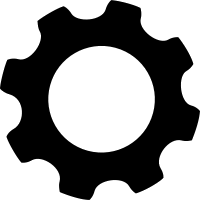 in the top right corner of the window.
in the top right corner of the window.
See Spec Instructions to learn about customizing specification instructions.
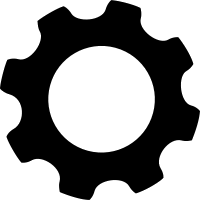 in the top right corner of the window.
in the top right corner of the window.
See Spec Instructions to learn about customizing specification instructions.
Next Article:
History
Still have questions? Email us at support@designspec.com
