Linking Specifications
Associate specs with one another to create groups of related specifications.
Linking specifications allows you to specify related groups of specifications that some finished item will be composed of.
For example you may create a chair specification, and then link some fabric and wood specifications to it.
Linking specifications also makes it easier to copy related specifications, as you are given the option to copy all linked specifications.
Linked specifications show up as thumbnails on the Full Page Spec report.
Customizing Spec Links
You can customize which types of specifications can be linked for the current specification type,
and name the relationships (eg. "Back Upholstery")
by clicking Customize 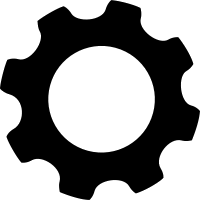 in the top right corner of the window.
in the top right corner of the window.
See Spec Types to learn about customizing specification links.
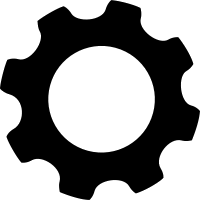 in the top right corner of the window.
in the top right corner of the window.
See Spec Types to learn about customizing specification links.
Next Article:
Instructions
Still have questions? Email us at support@designspec.com
